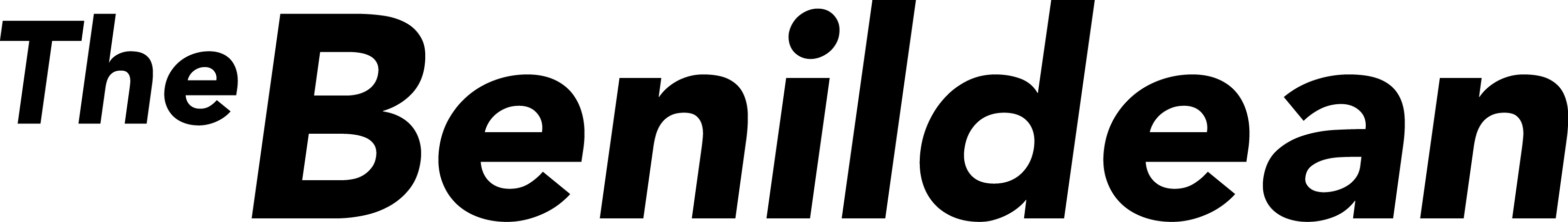Despite the calls for “academic freeze” due to the unpreparedness of students and teachers to shift into the “new normal” learning, the Department of Education (DepEd) and Commission on Higher Education (CHED) urged schools to continue delivering classes this academic year. In order to conduct or attend classes while following health protocols to prevent the spread of COVID-19, meetings and lectures are held virtually.
Video conferencing applications
Aside from Zoom, there are other video conferencing applications that offer features such as screen recording and sharing presentations which are essential for online learning. With Zoom’s limited offers in their free subscription, here are other free softwares and applications that may provide better features without payment.
-
Google Meet
Developed by Google, Google Meet is a video-communication service initially released in 2017. The application, alongside Google Chat, is set to replace Google Hangouts with rebranding better features following its tentative retirement and its current data migration. With Google Meet, anyone with a Google account can create or join a meeting. This does not require installation in web browsers but the user must download the application when using their mobile devices. Without payment, a maximum of 100 participants can join a meeting. Due to the pandemic, Google Meet upgraded its 60-minute limit for calls to 24 hours for their free account. Google also allowed its users to record calls that were only available for G-Suite Enterprise members. However, both upgrades will only be available until September 30. For Mac and Windows users, Google Meet can be accessed at meet.google.com. On the other hand, IOS and Android users should download the Google Meet application to host or join a meeting. For HD peer-to-peer video calls, Google Meet consumes around 1.4 GB of data per hour.
Features similar to Zoom: Screen sharing and real-time chat
-
Cisco Webex Meetings
Following the pandemic, video conferencing and online meeting provider Cisco Webex upgraded its features offered in their free account. From 50 participants, Webex now allows up to 100 participants in a meeting. The application also upgraded their call duration from 40 minutes to unlimited minutes. Currently, the discontinuation of Webex’s upgraded features is not yet announced.
Aside from these features, Webex also offers an unlimited number of meetings and provides screen sharing and recording support in their free account. However, the screen recording will be saved in the host’s local storage instead of going directly to the drive. For desktop users, one can join or host a meeting without downloading but installing the application is required for both IOS and Android devices. A Webex meeting ranges from 0.5 GB to 1 GB data per hour but may use over 1 GB when various media are presented.
Features similar to Zoom: Screen sharing, screen recording, real-time chat, private chat, and whiteboarding
-
Discord
Discord is a voice, text, and video communication service designed for communities like gamers and businesses. Through Discord’s Go Live, users can broadcast live and screen share on their Windows and Mac desktop clients. However, users who downloaded the app on their mobile devices can only join and watch the stream. From 10 maximum users who can attend a broadcast, Discord upgraded it to up to 50 people in response to the pandemic. In order to use the application, installation is required for mobile devices while desktop users can either install or open it in their browsers. A discord conference call ranges between 612 MB to 800 MB per hour.
Features similar to Zoom: Screen sharing and real-time chat
-
Jitsi
Without an account and payment, Jitsi provides video conferencing solutions without any time limit in their calls. A maximum of 75 participants can attend a meeting but would highly encourage only up to 35 participants for the best call quality. Jitsi can be accessed in web browsers without installation but requires IOS and Android users to download their application. It also allows screen sharing and recording, however, users must provide a dropbox account to record a call. Meetings can be conducted at meet.jit.si for desktop users. Despite Jitsi’s benefits, the application consumes 35 MB per minute or approximately 2.1 GB per hour for audio and video calls.
Features similar to Zoom: Screen sharing, private chat, and real-time chat
-
Facebook Group Live
By broadcasting live in a specific Facebook group, users can view the live stream without time limit and maximum participant count. Through this platform, the host can share their screen. In addition, live videos will automatically be saved after the stream ends. To join or host a broadcast, one only needs an active Facebook account. A Facebook live consumes around 1.66 MB for a 240p video call per minute. Despite that, users who watched the live stream cannot be monitored by the host unless the user will engage in the stream or a Facebook friend.
Features similar to Zoom: Screen sharing and real-time chat
With the various challenges of online learning in our current situation, it would be best to explore alternatives to decide which one is better suited for both students and educators.